Quick Start
The Reigent API is a powerful interface designed to interact with the Reigent, enabling seamless integration for authentication, agent retrieval, and chat completions. This API simplifies the process of connecting to the Reigent and utilizing its features.
Authentication
REI Agent Secret Token
To authenticate the REI Agent API requests
❓ How to get a REI Agent Secret Token
Steps
-
Navigate to Reigent Portal
-
Create an agent as stated in the Reigent Portal.
-
Find the agent from the side bar at the left.
-
Click
... -
Click
Agent Details -
Locate your Agent
Secret Keyfrom the pop-out dialog.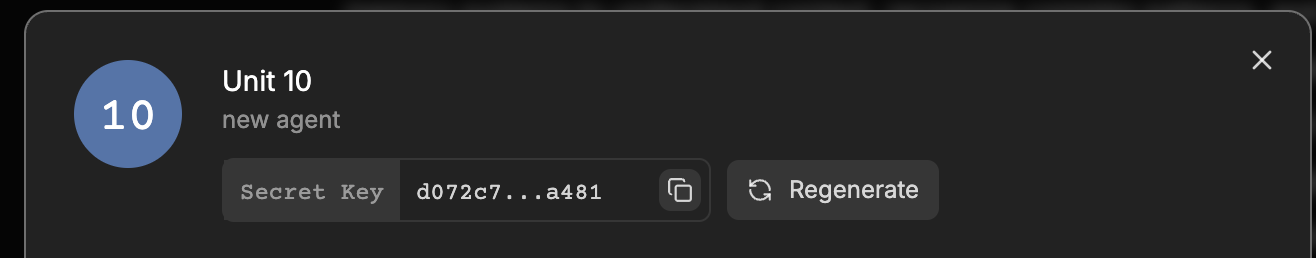 .
. -
Copy.
- Treat this key as highly sensitive—it grants full API access.
- ❗ Never expose it in client-side code or version control (e.g., Git).
- Key rotation
- You may regenerate the Secret Key if is needed.
- Only the latest generated Secret Key is valid.
🔧 How to use User Secret Token
Example:
GET /v1/{...} HTTP/1.1
Authorization: Bearer YOUR_REIGENT_UNIT_SECRET_KEY
User Secret Token
To manage resources
❓ How to get a User Secret Token
Steps
-
Navigate to Reigent Portal
-
Create an agent as stated in the Reigent Portal.
-
Click on three dots next to the
Create.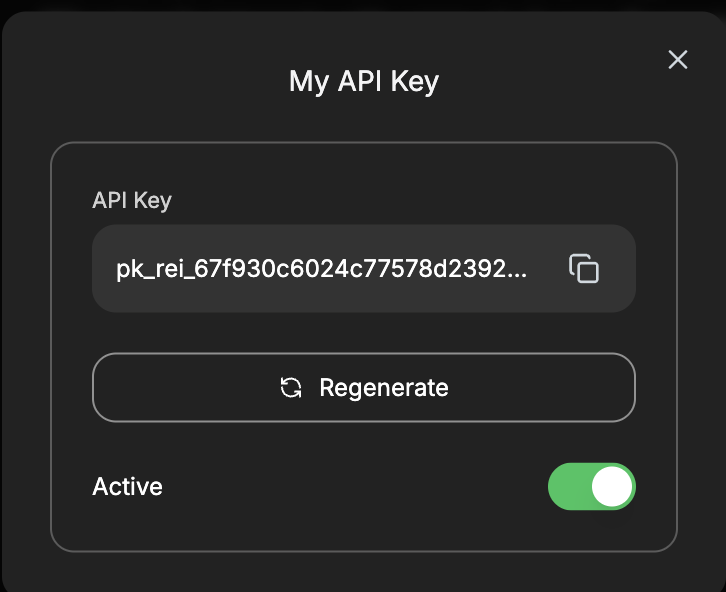
-
Click
View API.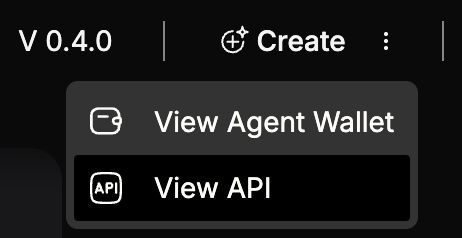
-
Locate your
User Secret Keyfrom the pop-out dialog.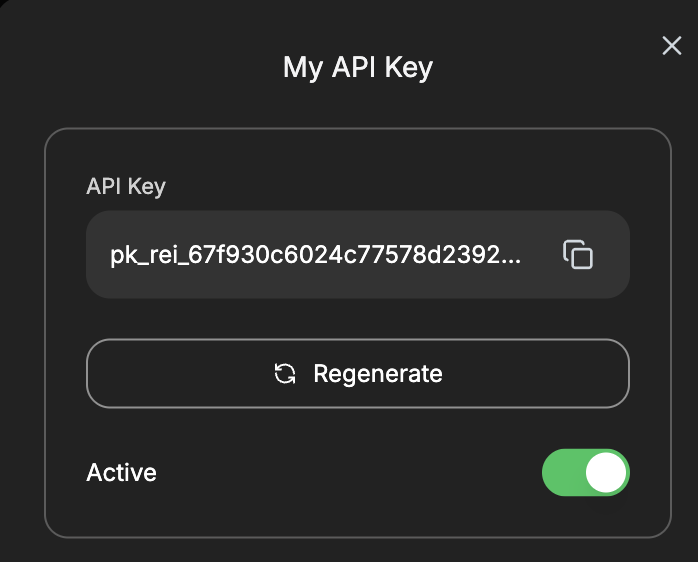
-
Turn the key to
Active -
Copy.
- Treat this key as highly sensitive—it grants full API access.
- ❗ Never expose it in client-side code or version control (e.g., Git).
- Key rotation
- You may regenerate the User Secret Key if is needed.
- Only the latest generated User Secret Key is valid.
🔧 How to use User Secret Token
Example:
GET /v1/{...} HTTP/1.1
Authorization: Bearer YOUR_USER_SECRET_KEY
Base URL
https://api.reisearch.box